Sizes guide
- The scrissor sign next to a size means it can be cut out from that slice of thermal pad. It is not the actual size! Example: 80x40x2mm
- One dimension size means it’s the thickness of that pad. Example: 1mm
- Two or three dimension sizes – with no scrissor sign – means it’s most probably an actual size. Example 100x14x1.5mm
About sizes
Sizes you find here come from various sources. Most of them reported by my clients whom successfully replaced their GPUs’ factory thermal pads with high quality aftermarket pads – getting significant results in their temperature drop. Some of these sizes are actual measurements and others just collected from random users on such websites like Reddit, YouTube or official / unofficial forums.
Do your own research
Please note that I cannot take any responsibility for the sizes appearing here. Do your own research as well before buying and replacing anything.
Tips
- Make sure your pads and GPU die contacts well with the heatsink.
- Always test your graphic cards and devices in controlled environment.
 English
English  Magyar
Magyar
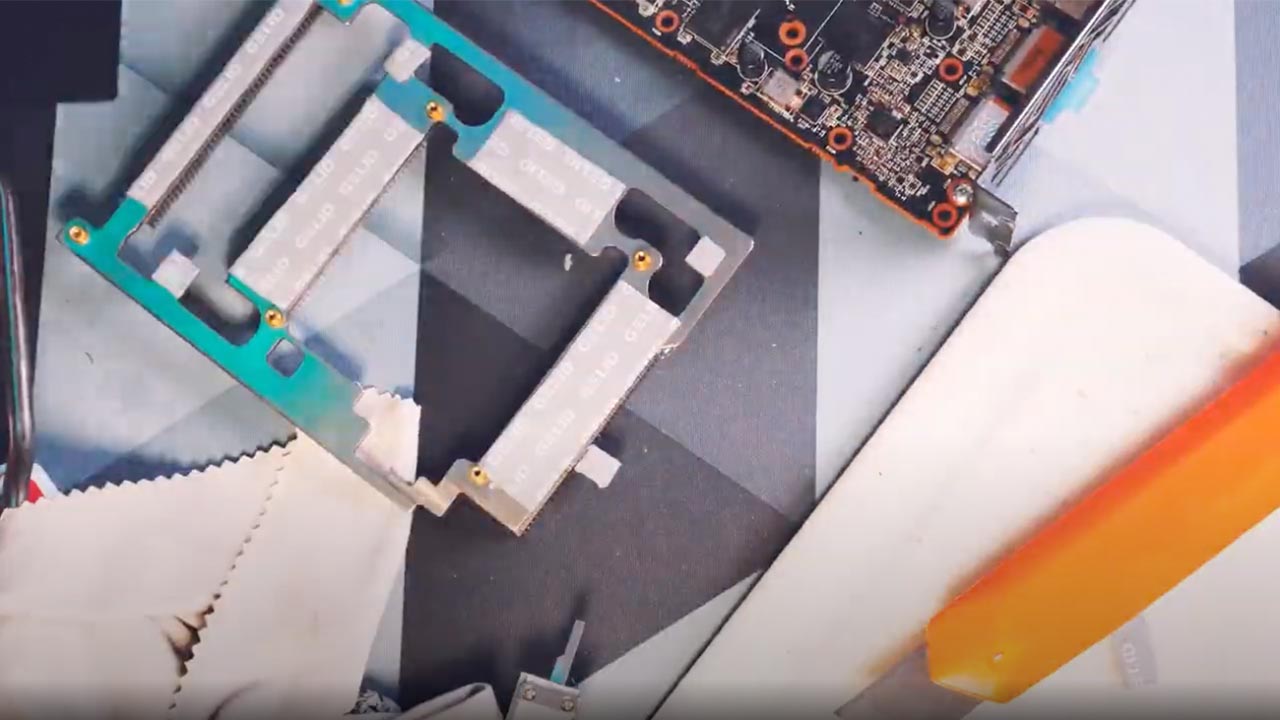
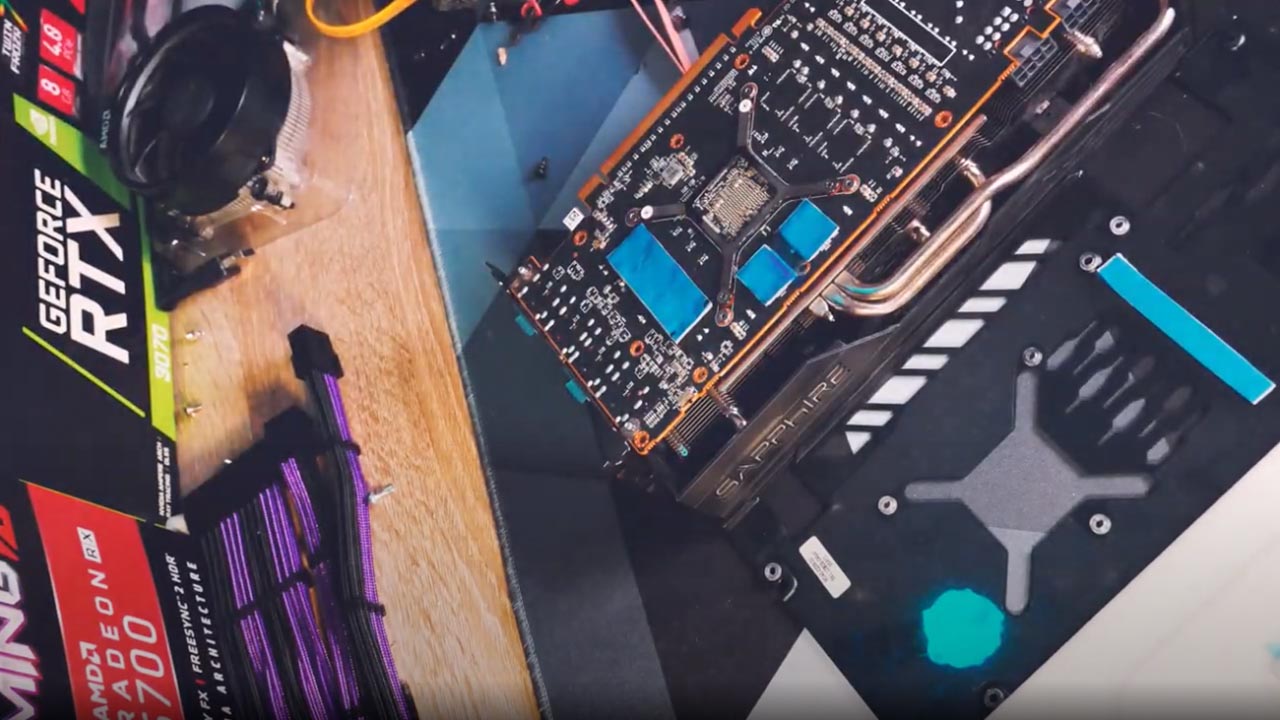
urielp
I used 3mm in the back since there is too much space when you use 2mm. Works perfect.
Sergio
I used 1.0 , 1.5 and 3.0 for my ASRock RX 5700 XT
Jake
Teared down my 5700xt pulse, replaced all the thermal pads. Here are the exact spec:
For the memory chips (shown in the first pic) it’s all 1mm (including the small chips at the same place).
On the backplate there are two sizes. 2mm on the 7×7 chip. And 3mm on the long one (shown on the second pic).
I bought 1+2mm and placed them on top of each other for the 3mm one in order to be cost effective. Worked perfect. Enjoy!
Freakazoid
Thank you very much for that info Jake, I followed your numbers and it’s an outstanding silent performance after that… Everyone having this GPU and having high temps, this is the way!
Ezequiel
On a Gigabyte RX5700XT OC Gaming, do you know the correct thicknesses to use?
Ezequiel
Do you know the thicknesses used on the Gigabyte rx 5700xt OC gaming board?
Paul
I have done cleaning/pads/paste on 3 or 4 of these in the past (I a doing another one now). Note that there are 2 heatsink/radiator assemblies. The one that contacts the memory and mosfets (the little heatsink/radiator) that has 1mm thermal pads on the memory chips and 1.5mm thermal pads on the VRM (voltage regulatory module) mosfets (the long thin strip and the 4 small squares-see the 2nd picture above). Between the large and small heatsink/radiators there are two 3mm thermal pad extending all the way down on the radiator fins that are behind the 2 sets of 3 memory chips of the small heatsink of the small heatsink to the large heatsink above the memory modules (this wasn’t shown in the Gamers Nexus tear-down “https://youtu.be/deLBTEqynhg?si=qPseWNYWb_b6NrJG” and I think I have seen 1 at least card without it-I have torn down 5 of these cards). This is not shown in the pictures. On the back-plate there are 2 2mm thermal pads (one a small square and one a long thin one that I think is on the other side of the long row of mosfets).