Sizes guide
- The scrissor sign next to a size means it can be cut out from that slice of thermal pad. It is not the actual size! Example: 80x40x2mm
- One dimension size means it’s the thickness of that pad. Example: 1mm
- Two or three dimension sizes – with no scrissor sign – means it’s most probably an actual size. Example 100x14x1.5mm
About sizes
Sizes you find here come from various sources. Most of them reported by my clients whom successfully replaced their GPUs’ factory thermal pads with high quality aftermarket pads – getting significant results in their temperature drop. Some of these sizes are actual measurements and others just collected from random users on such websites like Reddit, YouTube or official / unofficial forums.
Do your own research
Please note that I cannot take any responsibility for the sizes appearing here. Do your own research as well before buying and replacing anything.
Tips
- Make sure your pads and GPU die contacts well with the heatsink.
- Always test your graphic cards and devices in controlled environment.
 English
English  Magyar
Magyar
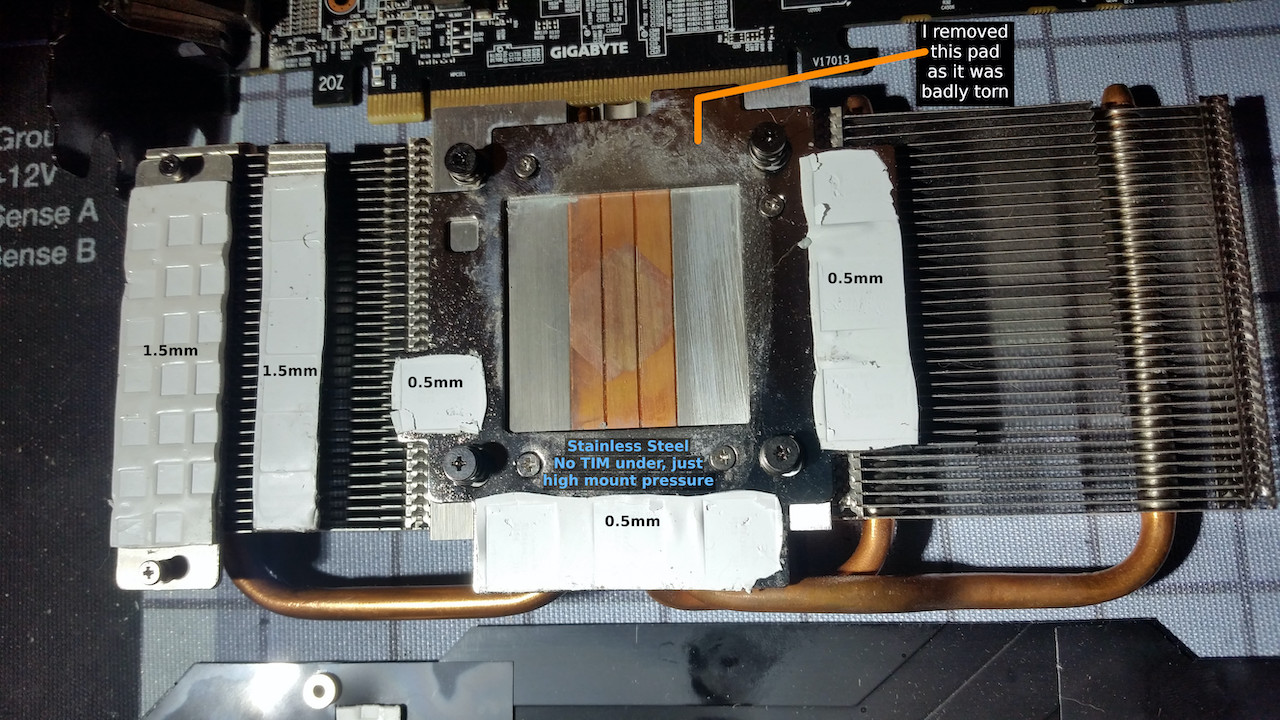

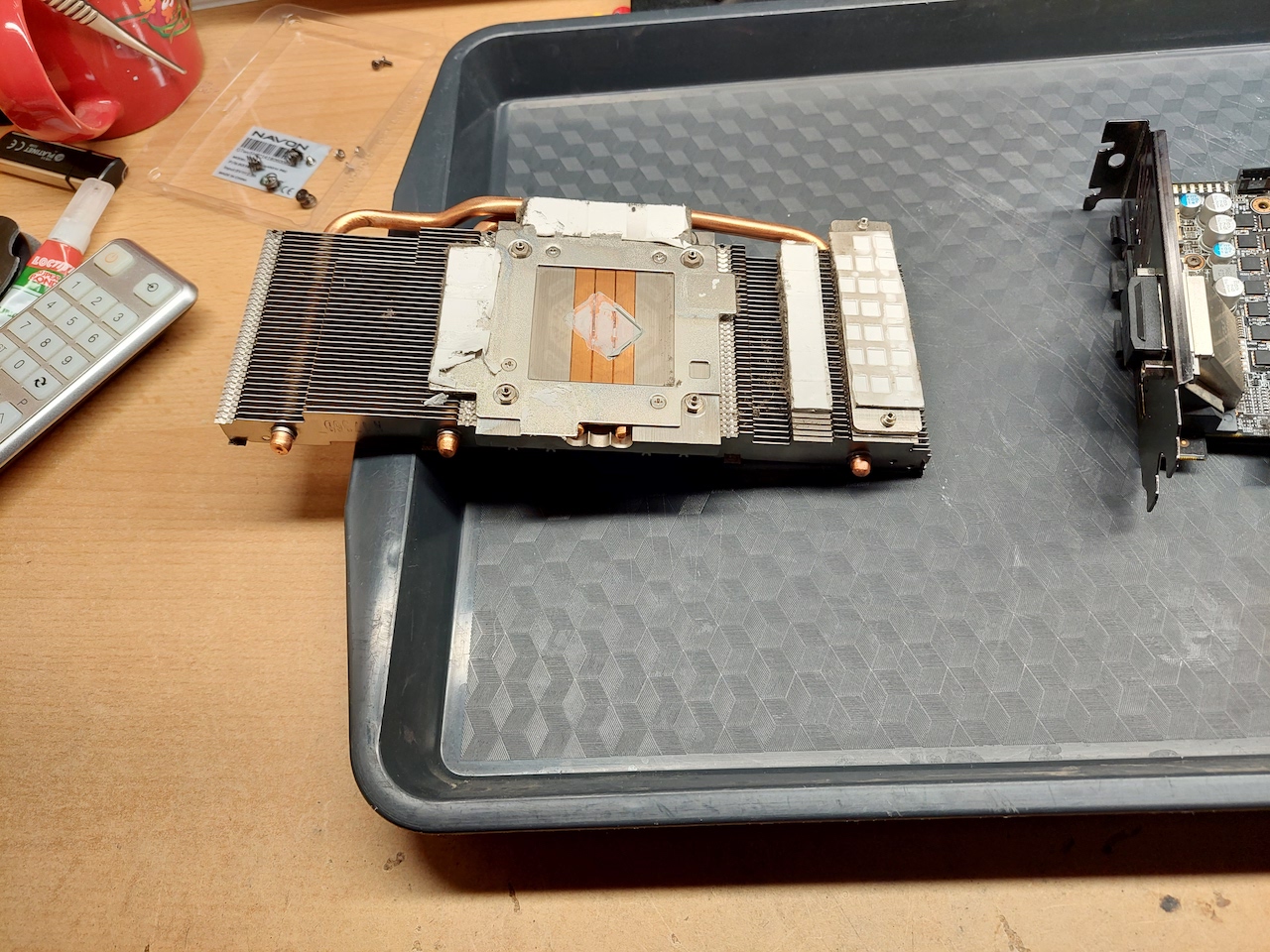
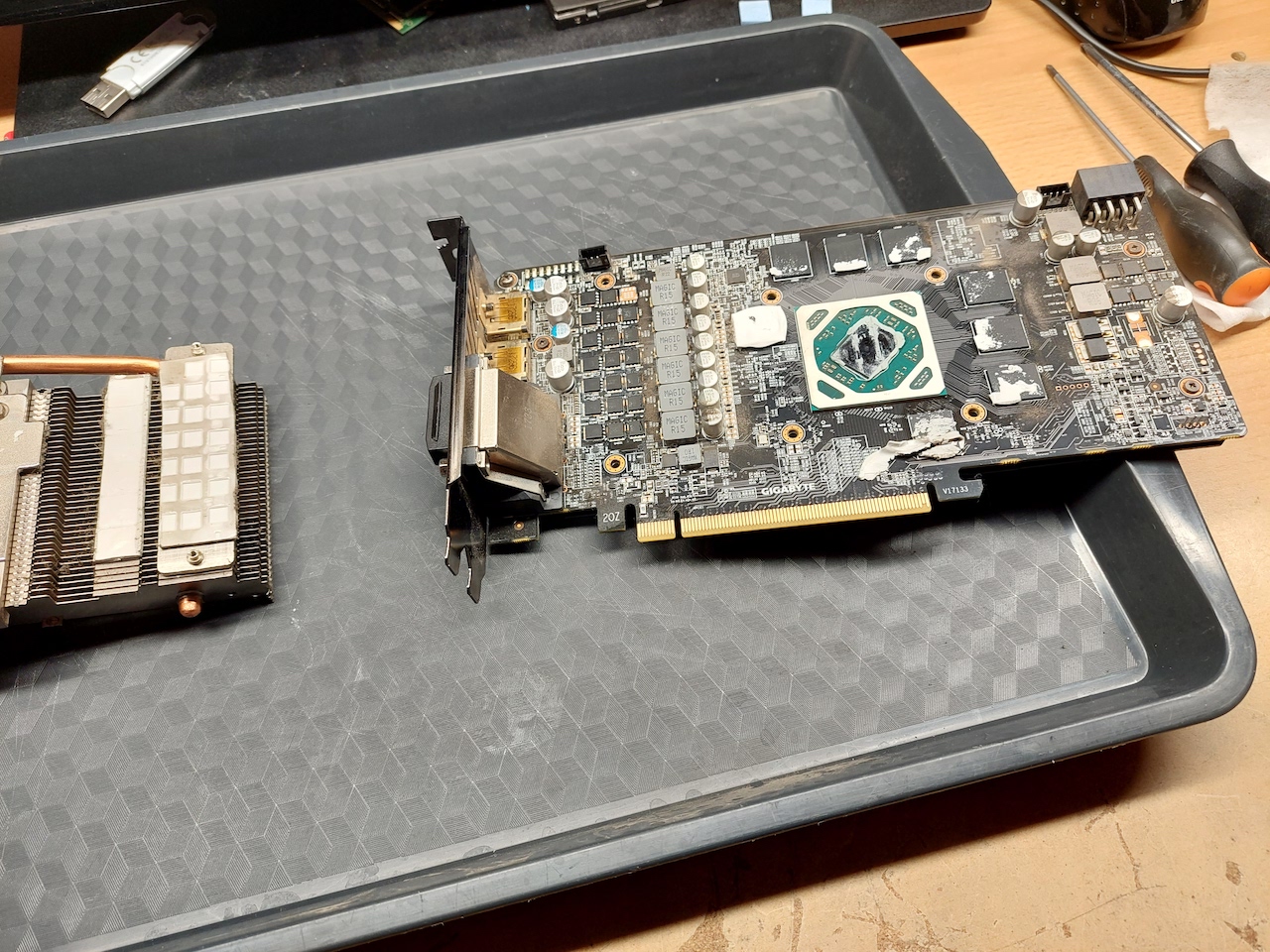
Dias
A correction, on the gygabombs rx580 plates to thermalpads thickness is 0.3mm and not 0.5mm in VRAM’s, the problem is that it is very difficult to find to sell this thickness.
Juan
Para Rx570 Gigabyte, le he puesto 0.5mm en VRAM y 1.5mm en el resto y anda perfecto!
For Rx570 Gigabyte, I have put 0.5mm in VRAM and 1.5mm in the rest and it works perfectly!
2takt
hy, so i changed the thermal pads and now i can only install drivers and soon as i try to benchmark or to play a game.. gpu just crashes. i cheked the conections i replace it with the same thermal pads 1,5 and 0,5mm. can anyone had this problem and found the solution.. thx
jagoan
dont use more than 0,5mm pad on vram because the core of “gpu chip” (i forgot the actual name) will not contac properly. if you accidentaly use it, it will make gpu overheat realy fast and crash. crash happen so your gpu is not fried and completly broken. as you can see some people recomend to use 0.3mm pad for vram and i agree but 0.3mm pad is very expensive. for temporary solution you can use realy cheap thermal paste for vram if you cant find 0.3mm pad in your country
Energer
vram 0.3mm 😉
Scolo
I asked Gigabyte Support, and they told me the sizes are 0.35 and 1.3 and 1.5