Sizes guide
- The scrissor sign next to a size means it can be cut out from that slice of thermal pad. It is not the actual size! Example: 80x40x2mm
- One dimension size means it’s the thickness of that pad. Example: 1mm
- Two or three dimension sizes – with no scrissor sign – means it’s most probably an actual size. Example 100x14x1.5mm
About sizes
Sizes you find here come from various sources. Most of them reported by my clients whom successfully replaced their GPUs’ factory thermal pads with high quality aftermarket pads – getting significant results in their temperature drop. Some of these sizes are actual measurements and others just collected from random users on such websites like Reddit, YouTube or official / unofficial forums.
Do your own research
Please note that I cannot take any responsibility for the sizes appearing here. Do your own research as well before buying and replacing anything.
Tips
- Make sure your pads and GPU die contacts well with the heatsink.
- Always test your graphic cards and devices in controlled environment.
 English
English  Magyar
Magyar
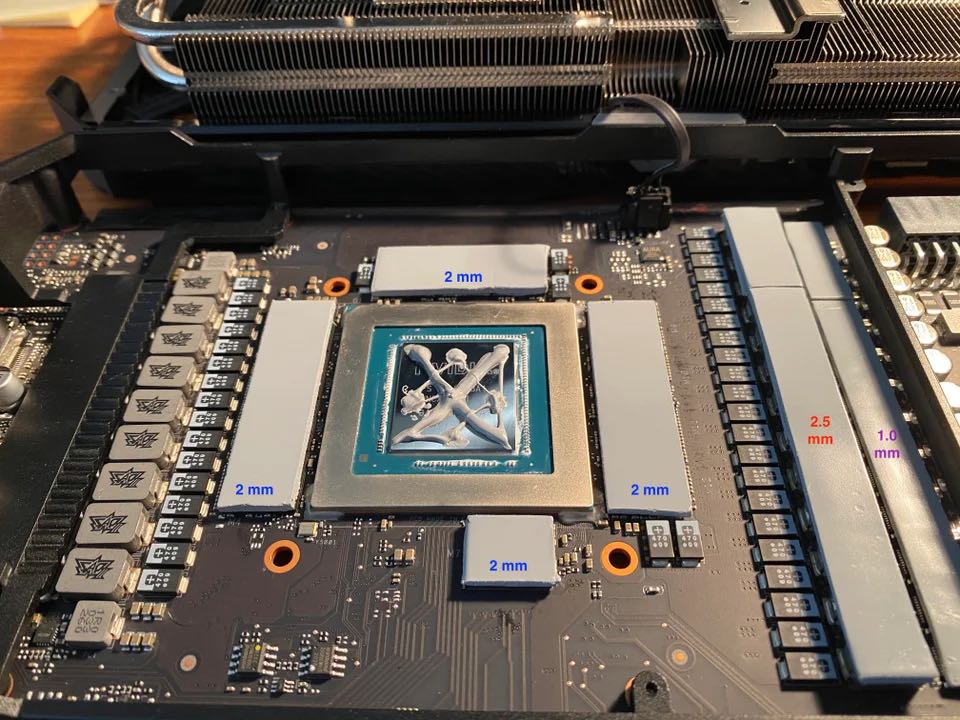
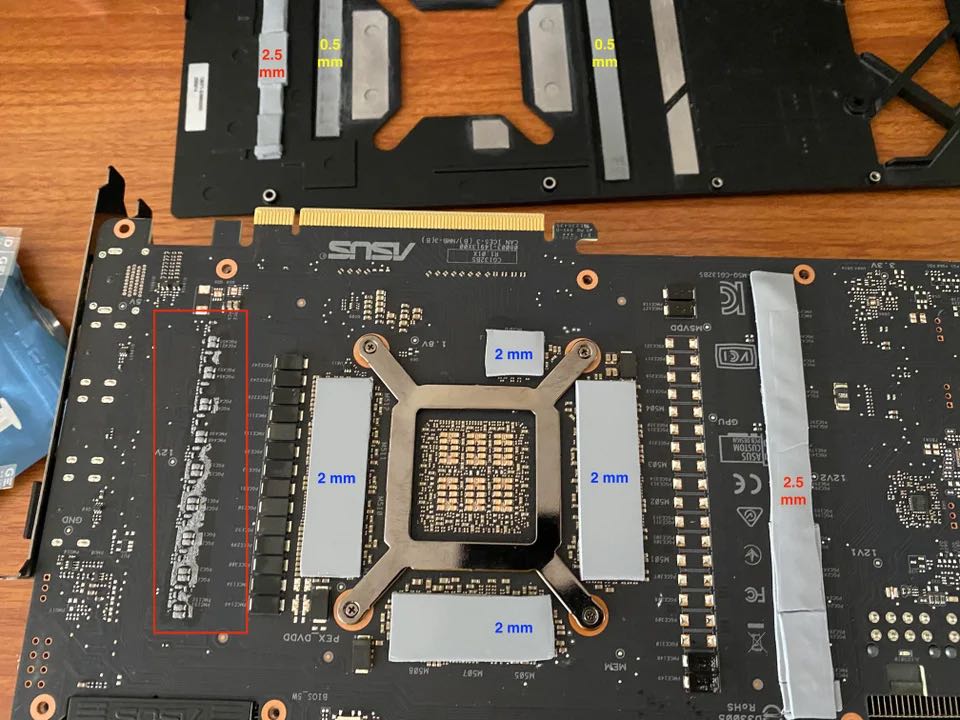
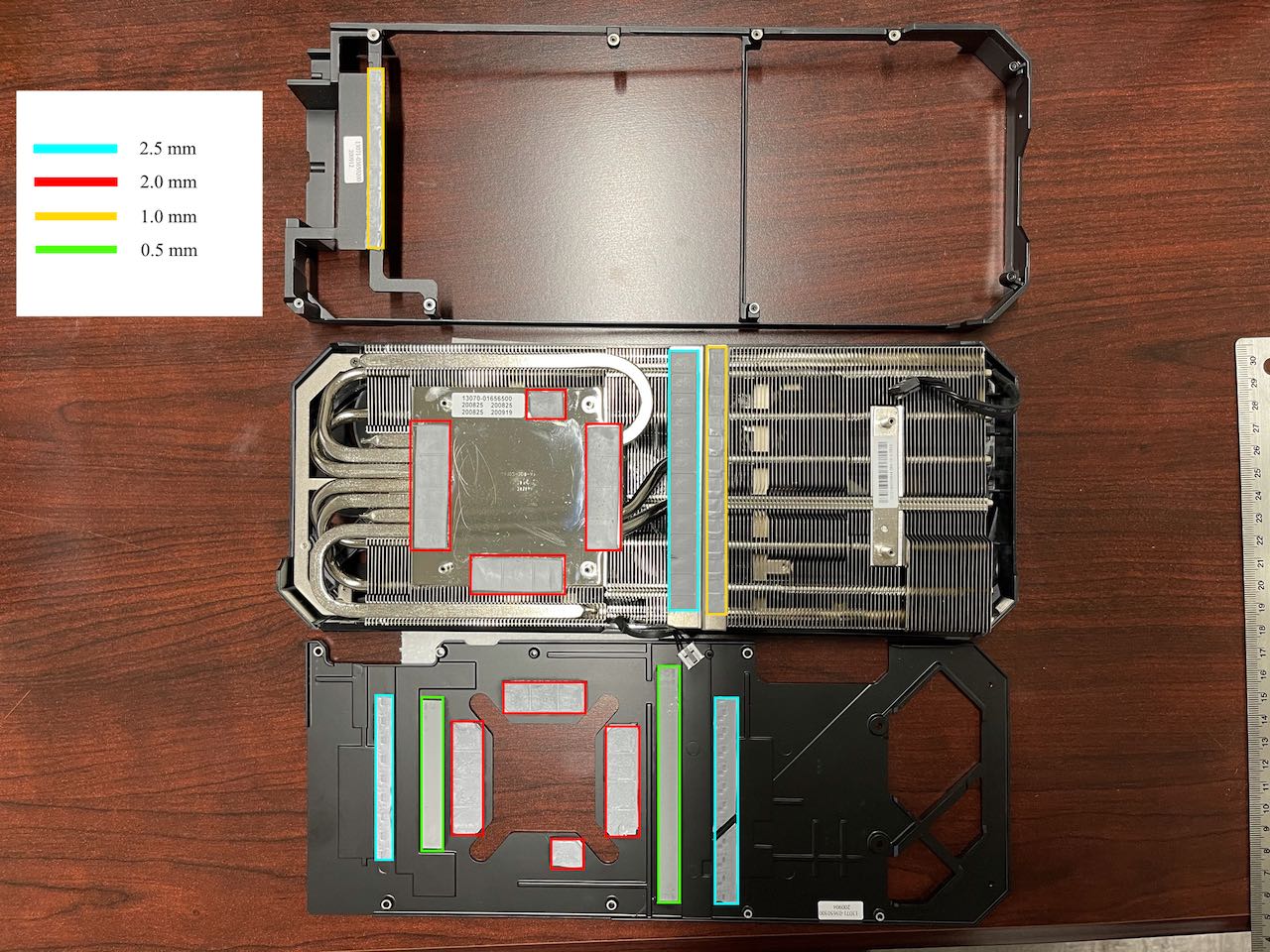
Uwe
Asus Rog Strix 3090 Information is wrong, yellow marked thermal pad on main cooler is not 1mm thick, it needs to be 1,5mm!
With kind regards
Uwe
Kádár Csaba
Üdv. Van egy asus rog strix RTX 2060 super OC vga-m és szeretném újra pasztázni illetve a padok vastagságában tudna e valaki segíteni.
Mustrum
Than you for the guide.
I used provided thickness pads with Uwe’s correction to 1.5mm one. Hotspot temperature dropped by over 15C for me. From 105-108C to 90C.
The .5mm pads were not touching right from the factory for me (definitely were .5 mm). I recommend squishing new pads from the sides to give them some height and ensure the contact is made.
I don’t recommend switching pads under the backplate without a good reason. It was quite problematic. The backplate Philips0 screws are made from the dinkiest Chinesium I’ve ever seen. Probably that’s why ASUS can’t spell Tough in the product name properly with a clear conscience.
First time I saw a screw not gripping at all and getting stripped right from the factory (my bits are still pristine). I had to drill it out in the end, while worrying about shorting traces with metal flakes.
I probably still would do it again, but only because the GPU was bypassing fan curve and switching to 100% due to hotspot temps.
BTW Gelid sells 2.5mm Extreme pads (minimally less conductive than Ultimate, but softer and hence more forgiving, I used those), but it might have not been available when the article was written.
Tim
Can someone at thermalpad.eu update 3090 pad thickness requirements please.
Aske
Used 1.5mm as Uwe mentioned and it works great. It was overheating due to hotspot temps. It was probably the VRM thermal pads, as they were really dry and crumbly. Hotspot now sitting at 93c OCCT 3D Standard.