Sizes guide
- The scrissor sign next to a size means it can be cut out from that slice of thermal pad. It is not the actual size! Example: 80x40x2mm
- One dimension size means it’s the thickness of that pad. Example: 1mm
- Two or three dimension sizes – with no scrissor sign – means it’s most probably an actual size. Example 100x14x1.5mm
About sizes
Sizes you find here come from various sources. Most of them reported by my clients whom successfully replaced their GPUs’ factory thermal pads with high quality aftermarket pads – getting significant results in their temperature drop. Some of these sizes are actual measurements and others just collected from random users on such websites like Reddit, YouTube or official / unofficial forums.
Do your own research
Please note that I cannot take any responsibility for the sizes appearing here. Do your own research as well before buying and replacing anything.
Tips
- Make sure your pads and GPU die contacts well with the heatsink.
- Always test your graphic cards and devices in controlled environment.
 English
English  Magyar
Magyar
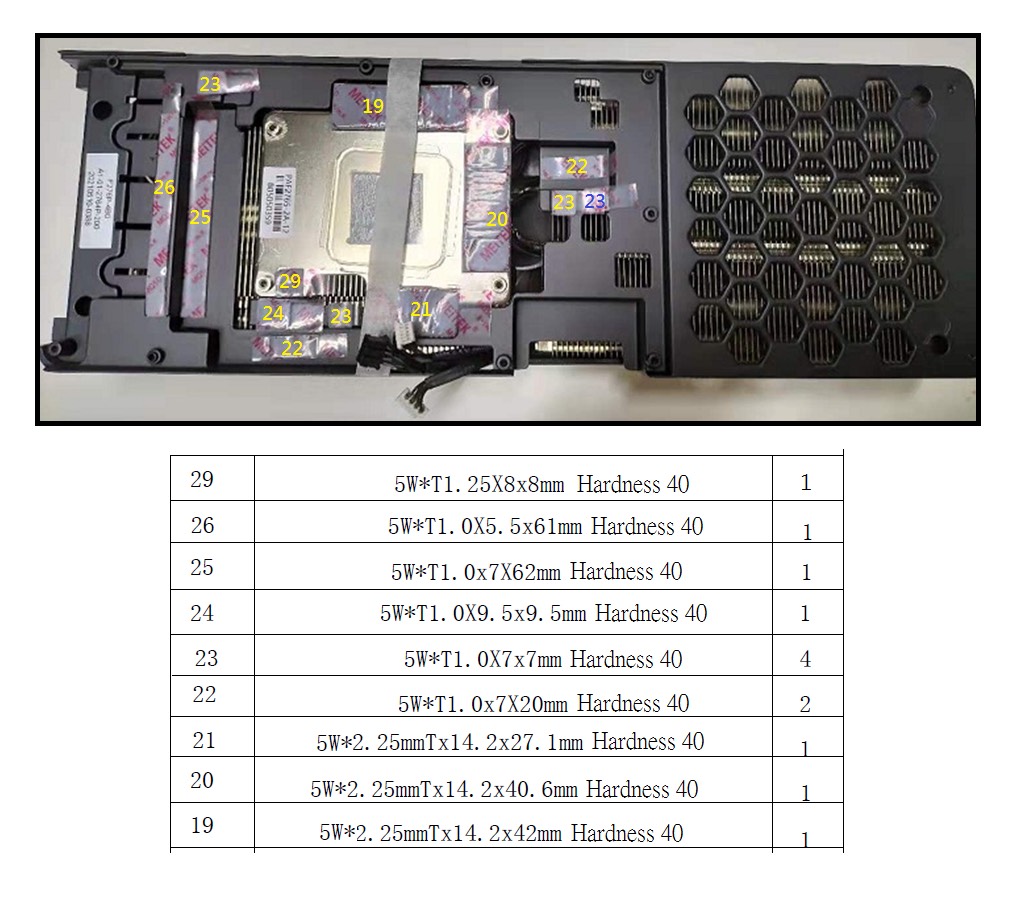
Alan
This measures are not right. I change all my pads like this post and my card is still overheating. I bought same pads sizes and brands as you recommend but GPU die is overheating, so i need to try another pads thicknesses in my VRAM because of misinformation.
Naim95
May you share correct pad thickness?
Felix
I bought a used bitcoin mining card of this specific model that overheats and shuts down at 70% load when testing 3dmark. The original thermal pads had badly degraded. Followed the guide here (the only usable guide in fact that I could google) to the letter and finally I could squeeze 100% load without overheating.
SlowRage
Everything is correct, except for the thermal pads of the memory chips. 2.25 with a hardness of 45 are not suitable. In this configuration, there is not enough pressure on the graphics chip and the hot spot reaches 100+. I measured the gap between the memory chips and the base of the radiator. In position 19, the gap is 1.85-1.80mm, in position 20 1.80-1.75mm, in position 21 1.95-1.90mm. So, I think 2mm pads are the right choice.
Всё верно, кроме термопрокладок чипов памяти. 2.25 твердостью 45 не подходят. В такой конфигурации не хватает прижима на графическом чипе и хот спот достигает 100+. Измерил зазор между чипами памяти и основанием радиатора. В позиции 19 зазор 1.85-1.80мм, в позиции 20 1.80-1.75мм, в позиции 21 1.95-1.90мм. Так что, думаю, 2мм прокладки это правильный выбор.
Gandeloft
I just replaced all of the thermal pads on my card, this exact card from this post, Gamingpro RTX 3070.
It was overheating before, hot spot was reaching 105°C.
I used exclusively only Arctic TP-3 1mm thermal pads.
The card is fine now and the hotspot reaches about 80°C during 100% load and stress testing.
So, I used ONLY 1mm thick thermal padding and it seems to be all that’s necessary..
I would attach images but there’s not option.
Gandeloft
MY CARD IS NOT Ti
my previous comment states that I only used 1mm thick pads for the padding on my card. I did, but my card is a non-Ti version.
I used only 1mm padding on my Palit RTX 3070, not Palit RTX 3070 Ti.