Sizes guide
- The scrissor sign next to a size means it can be cut out from that slice of thermal pad. It is not the actual size! Example: 80x40x2mm
- One dimension size means it’s the thickness of that pad. Example: 1mm
- Two or three dimension sizes – with no scrissor sign – means it’s most probably an actual size. Example 100x14x1.5mm
About sizes
Sizes you find here come from various sources. Most of them reported by my clients whom successfully replaced their GPUs’ factory thermal pads with high quality aftermarket pads – getting significant results in their temperature drop. Some of these sizes are actual measurements and others just collected from random users on such websites like Reddit, YouTube or official / unofficial forums.
Do your own research
Please note that I cannot take any responsibility for the sizes appearing here. Do your own research as well before buying and replacing anything.
Tips
- Make sure your pads and GPU die contacts well with the heatsink.
- Always test your graphic cards and devices in controlled environment.
 English
English  Magyar
Magyar
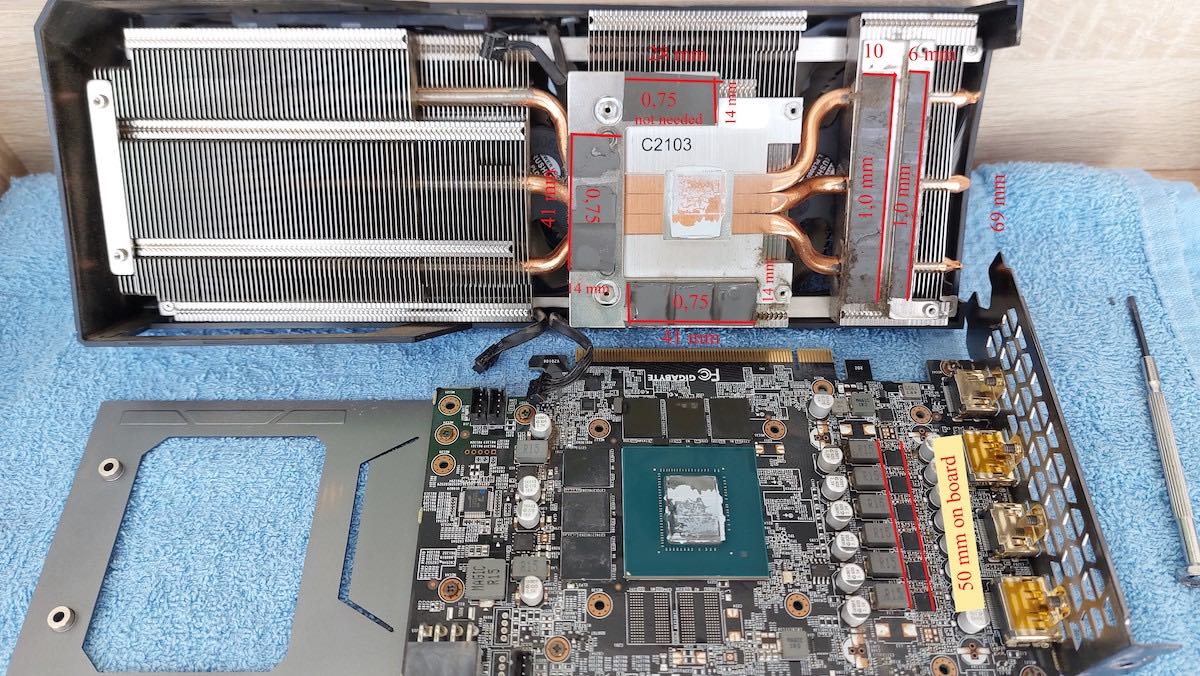
Phillip
as I did not have 1mm thermal pads. I put one over another 0.5 in the vram of the 3060 gigabyte, but it didn’t work well, the gpu got hotter, so I simply put the 0.5mm pads, you say it should be 0.75mm, but visually I could see that the 0.5mm ones 0.5 if it makes contact with both the vram and the heatsink, am I risking my graphics card?
Phillip
as I did not have 1mm thermal pads. I put one over another 0.5 in the vram of the 3060 gigabyte, but it didn’t work well, the gpu got hotter, so I simply put the 0.5mm pads, you say it should be 0.75mm, but visually I could see that the 0.5mm ones 0.5 if it makes contact with both the vram and the heatsink, am I risking my graphics card?
Rakibul Islam
Before disassemble my RTX 3060 Gigabyte Gaming OC I search over internet and found 1mm and 0.75mm thermal pad would be the best option but I can’t find 0.75mm pad anywhere.
I replaced all with 1mm pad but Gpu got hot even worse.
then I decided to put 0.5 instead of 0.75.
Now I put 1mm and 0.5 and they solve thermal issue nicely.
My factory sealed card was performing around 80 to 90 c. After replacing all pad (Deepcool EK-720) and paste (MX-4) gpu is performing better then ever 45-70 c.
If this information help. Enjoy.
Nathan
Hello you used 1mm and 0.5 on which parts of the gpu? can you be more specific for the placements? thank you
Alex Peters
I just replaced the thermal pads today and put in 1.5mm ones, I have had pretty awful temp performance, could this be the reason?